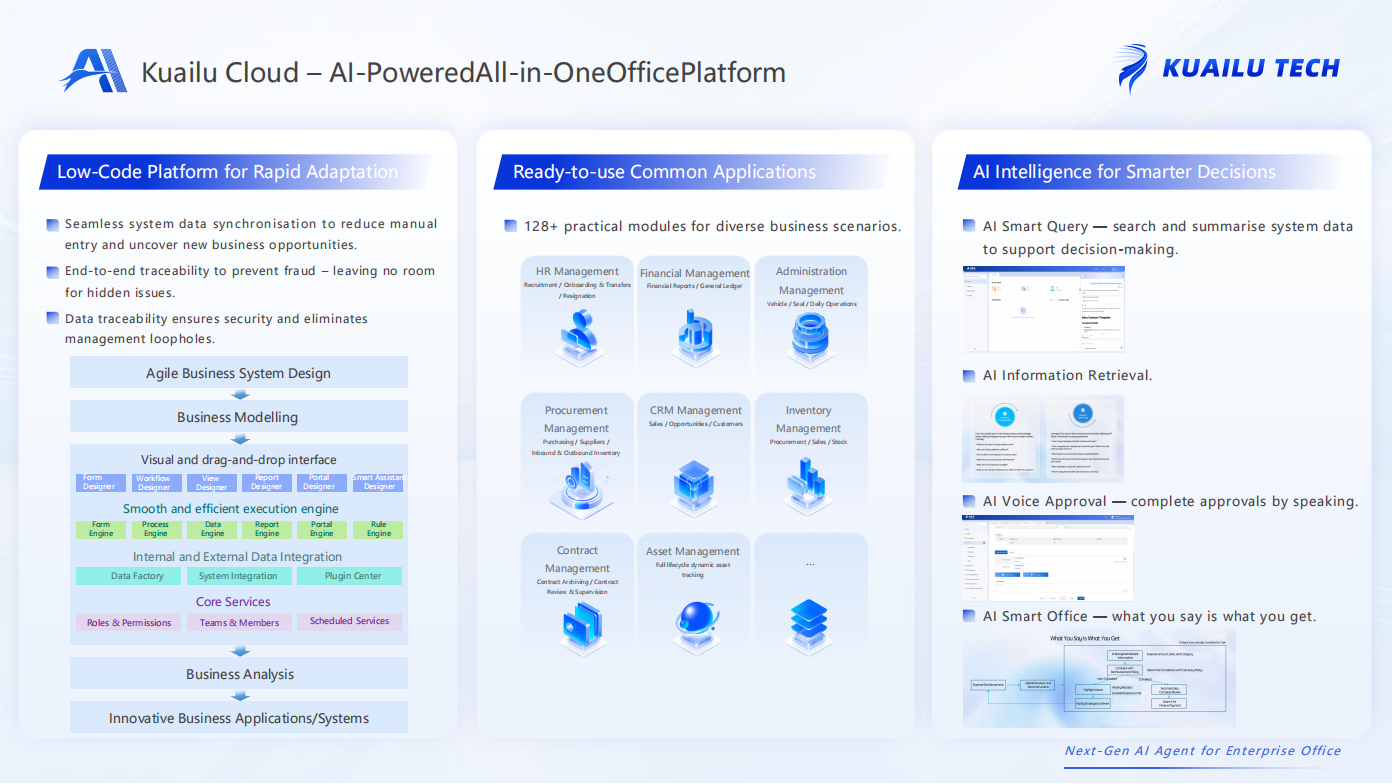Cloud Computing : IaaS vs. PaaS vs. SaaS - Enterprise Selection Guide
Moving to the cloud is no longer a luxury but a necessity for businesses. Yet, the alphabet soup of IaaS, PaaS, and SaaS can be confusing. This guide uses a simple analogy to cut through the jargon and help you find the right cloud solution for your business.
1. Introduction: The Cloud Confusion
"We need a CRM!"
"Where should we store our company data securely and cost-effectively?"
"Should we build our own software or just buy it off the shelf?"
As your business begins its digital transformation, these questions are inevitable. The answers often lead to three core cloud service models: IaaS, PaaS, and SaaS.
Understanding these is like understanding the difference between building your own kitchen, renting a fully-equipped one, or simply ordering takeout.
To make this crystal clear, we'll use a universal analogy: starting a restaurant.
2. Core Concepts: The Restaurant Analogy
Imagine you're launching a new restaurant.
①: IaaS (Infrastructure as a Service): Leasing an Empty Commercial Kitchen
What is it?
IaaS provides the fundamental building blocks of computing: servers, storage, and networking. It's like leasing a empty, bare-bones commercial kitchen space.
- ▶You are responsible for: Everything inside: interior design, plumbing, electrical work, buying and installing all ovens, fridges, and stoves, and hiring chefs.
- ▶The Landlord (IaaS Provider) is responsible for: The building itself, ensuring it has power, water, gas, and structural integrity.
Real-World IaaS Examples: Amazon Web Services (AWS) EC2, Google Compute Engine, Microsoft Azure Virtual Machines. You rent virtual "computers" and "hard drives," but you must manage the operating systems, middleware, and applications yourself.
The Bottom Line: IaaS offers maximum control and flexibility, but requires significant IT management and expertise.
②:PaaS (Platform as a Service): Renting a Fully-Equipped Kitchen
What is it?
PaaS sits on top of IaaS and provides a complete environment for developing, testing, and deploying applications. It's like renting a fully-equipped, ready-to-use professional kitchen.
- ▶You are responsible for: Your secret recipes, your ingredients, and your chefs. You focus on creating your unique dishes (applications).
- ▶The Kitchen Management (PaaS Provider) is responsible for: Maintaining the kitchen, the ovens, the plumbing, and the electrical systems. They might even provide some basic utilities and prep areas.
Real-World PaaS Examples:
- Heroku: For deploying and managing web apps without worrying about servers.
- Google App Engine: For building and hosting web applications at scale.
- Microsoft Azure App Service: A platform for building powerful cloud-based applications.
The Bottom Line: PaaS lets you focus on coding and innovation, freeing you from the burden of managing the underlying development platform.
③:SaaS (Software as a Service): Ordering Takeout
What is it?
SaaS is about using complete, ready-to-use software applications over the internet. It’s like skipping cooking altogether and just ordering takeout from a restaurant.
- ▶You are responsible for: Choosing your meal, paying, and eating it. You might ask for customizations (configuration).
- ▶The Restaurant (SaaS Provider) is responsible for: Everything: the kitchen, the staff, the ingredients, the cooking, the packaging, and the delivery.
Real-World SaaS Examples:
- ▶Collaboration: Kuailu Cloud、Slack, Microsoft 365, Google Workspace
- ▶Customer Relationship Management (CRM): Salesforce, HubSpot
- ▶Human Resources: Workday, BambooHR
- ▶Design: Canva, Figma
SaaS is the ultimate in convenience—ready to use, no installation, and no maintenance.
3. The Restaurant Analogy at a Glance:
| Service Model | Analogy | You Manage | Provider Manages | Core Value |
|---|---|---|---|---|
| IaaS | EC2 to deplLeasing an Empty Kitchen | Interior, Appliances, Chefs, Recipes | The Building, Power, Water | Control & Flexibility |
| PaaS | Renting a Fully-Equipped Kitchen | Your Recipes & Chefs | The Kitchen & All Equipment | Speed & Innovation |
| SaaS | Ordering Takeout | Choosing & Eating the Food | The Entire Restaurant Operation | Convenience & Efficiency |
4. How to Choose: Finding Your Perfect Cloud Fit
Now that you understand the differences, how do you choose? Ask yourself these questions:
Based on Your Technical Team
①【Little to no in-house tech team】Go with: SaaSWhy: Like ordering takeout, it lets you use powerful software instantly so you can focus on your core business.Example: A small startup uses Google Workspace for email and documents and Salesforce for tracking customer leads—no developers required.
②【Have a development team and want to build custom apps quickly】Go with: PaaSWhy: Your developers (chefs) can use a ready-made platform (kitchen) to build your unique applications (dishes) without setting up servers.Example: A fintech startup uses Heroku to build and deploy its customer-facing web app, focusing on code while Heroku manages the runtime.
③【Have a strong IT/Ops team and need full control?】Consider: IaaSWhy: Your team can handle everything from the ground up and has specific security, compliance, or performance needs.Example: A large financial institution or gaming company uses AWS EC2 to deploy and finely tune its own custom-built trading platforms or game servers.
5. Conclusion: The Right Tool for the Right Job
- ▶SaaS is the "Outcome." Get work done with ready-made tools. Ideal for most SMBs to solve common business problems.
- ▶PaaS is the "Platform." Accelerate innovation and build custom apps. Perfect for companies with development teams.
- ▶IaaS is the "Foundation." Gain full control over your computing infrastructure. Best for large enterprises with strong IT and specific needs.
We hope this "restaurant" analogy has helped you demystify IaaS, PaaS, and SaaS, empowering you to choose the right cloud tools for your business's success.
Kuailu Cloud:The new generation of enterprise office Al agents,providing one-stop AI office solutions for enterprises .