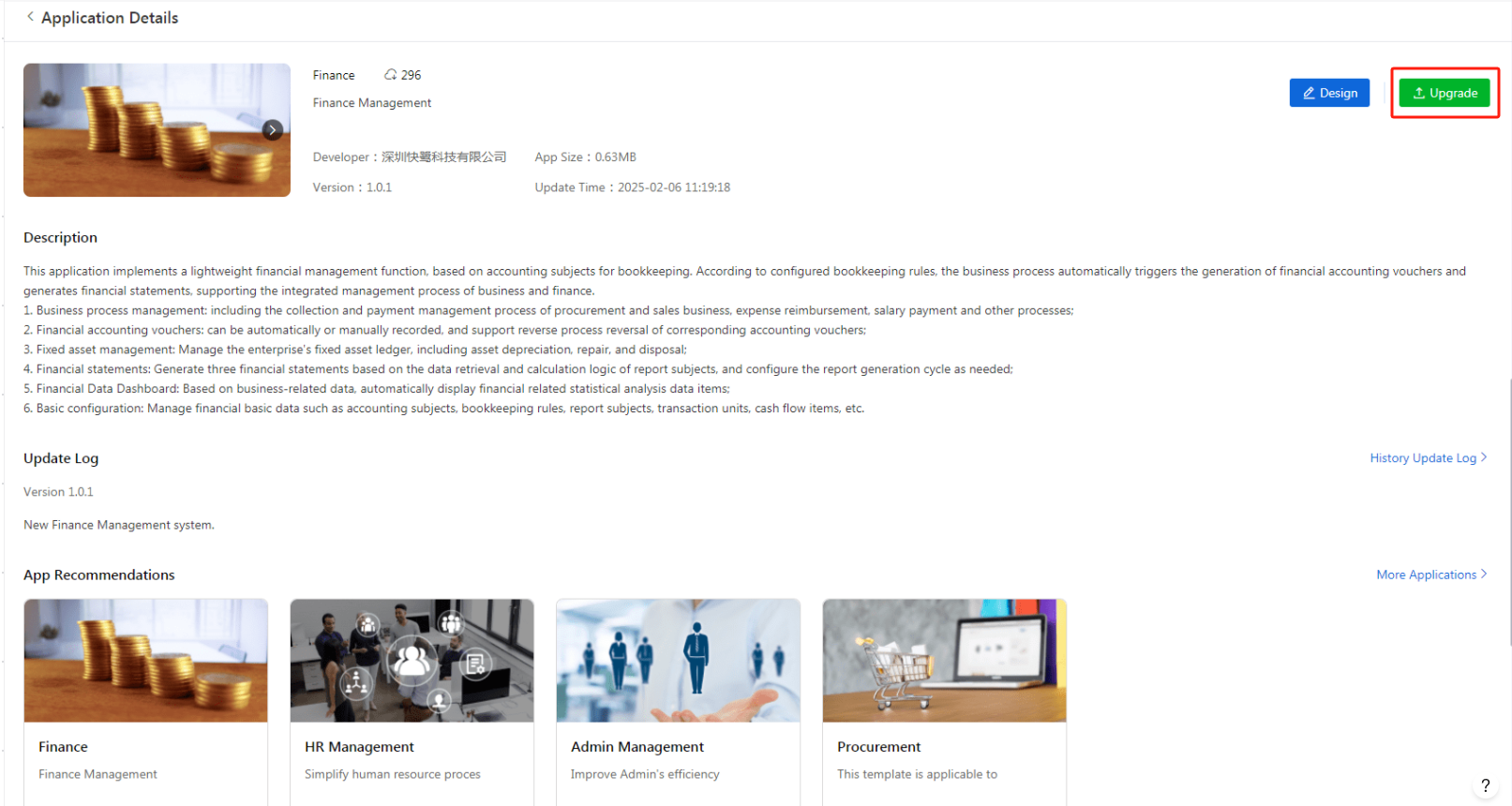Template Mall
Template Store serves as a template display center module, allowing developers to upload their applications to the store for use by users across the platform. Users can search, download and install applications through the template store, without having to build their own applications, which is easily implemented out of the box.
Template Store provides a wide range of applications, including industry templates, scene templates and other popular templates to meet the needs of different users.
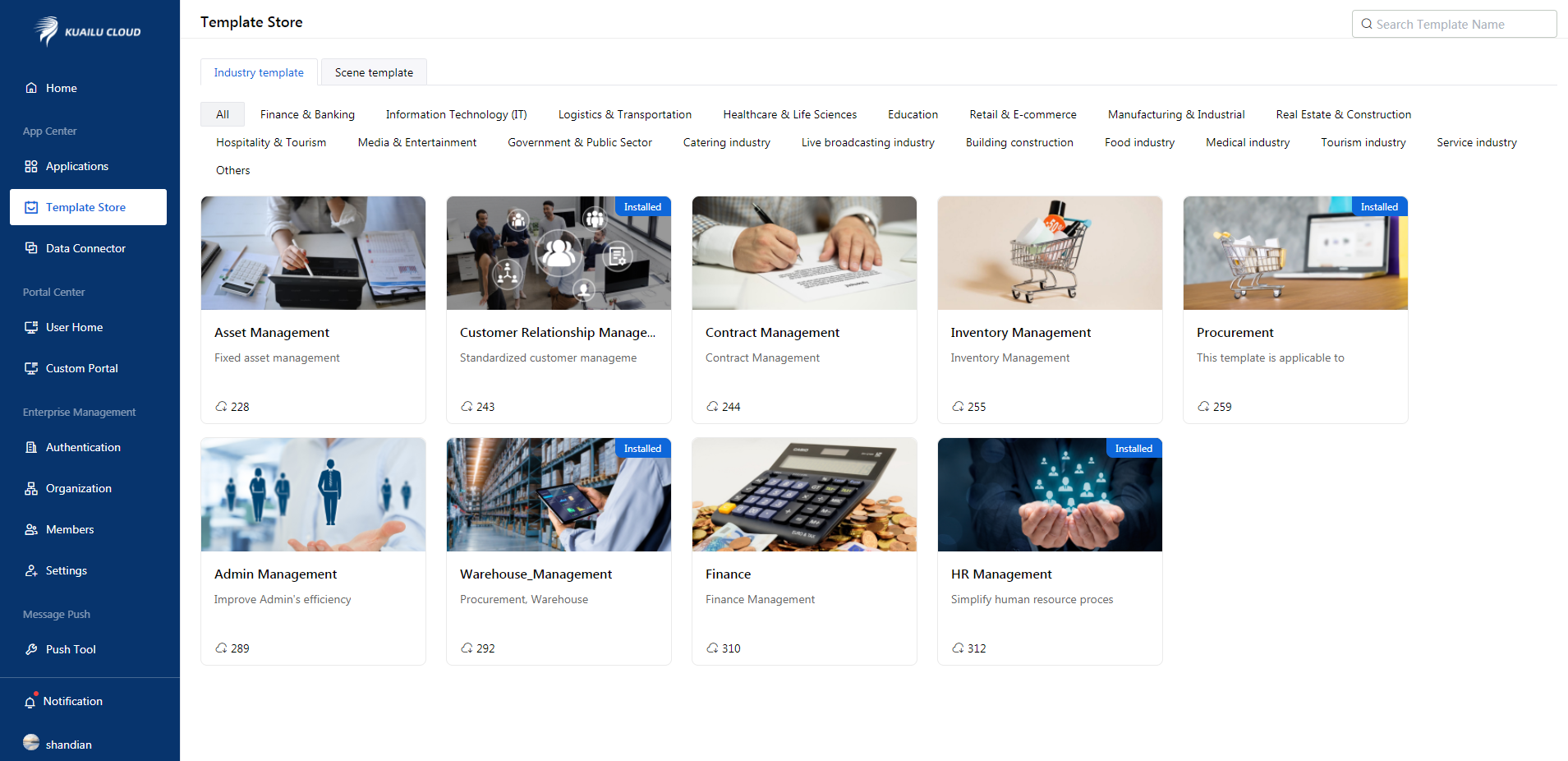
1. Upload to store
Developers can click [Settings] in the "Application Management" module and select "Upload to the Mall" for application submission. Only after approval can the application be displayed in the template mall for download and use by users of all platforms.
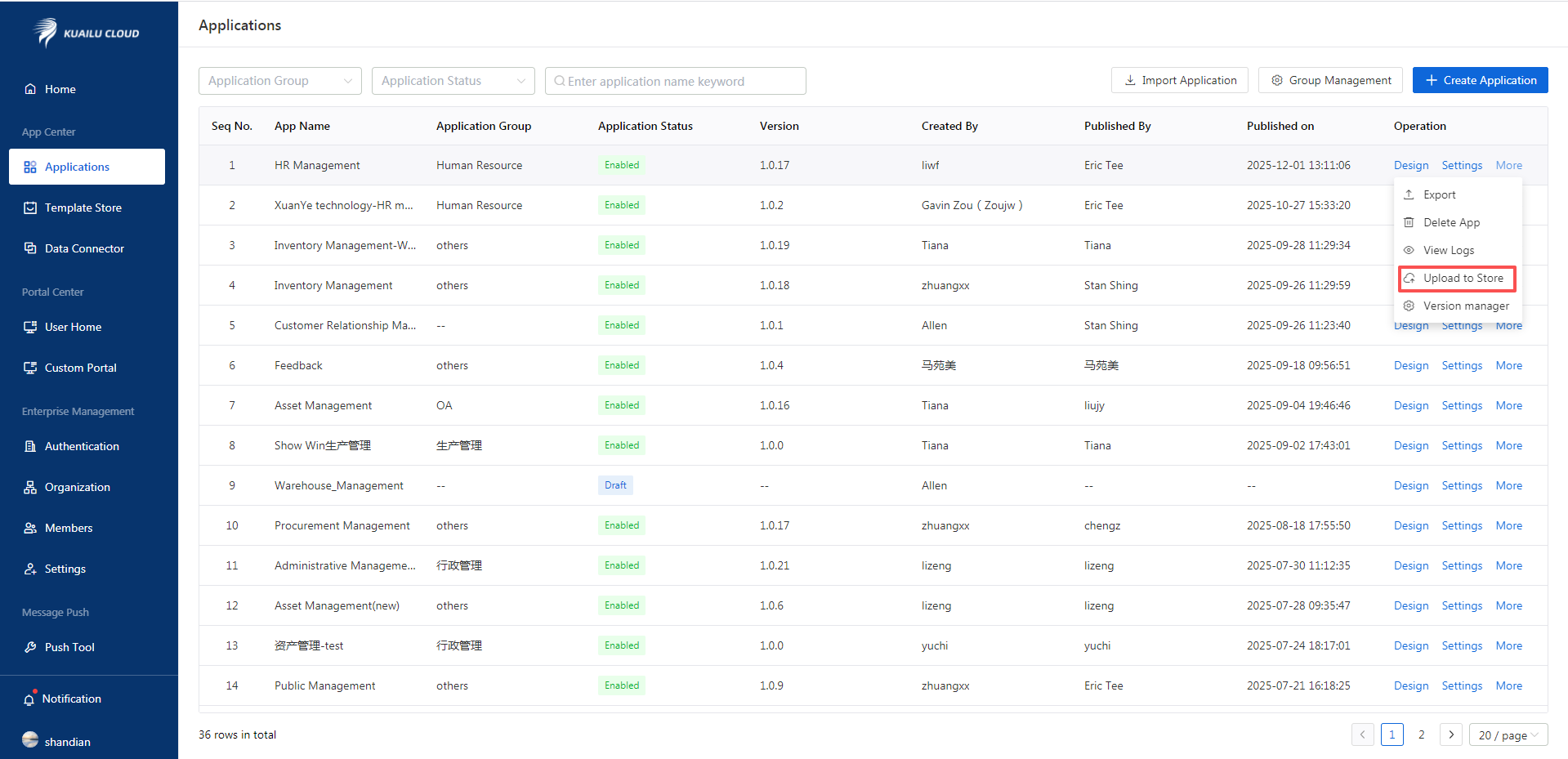
2. Application information submission
When uploaded to the store, developers can customize application information, including application name, application icon, application group, application introduction, application description, etc., to attract potential users through application display and increase downloads and popularity.
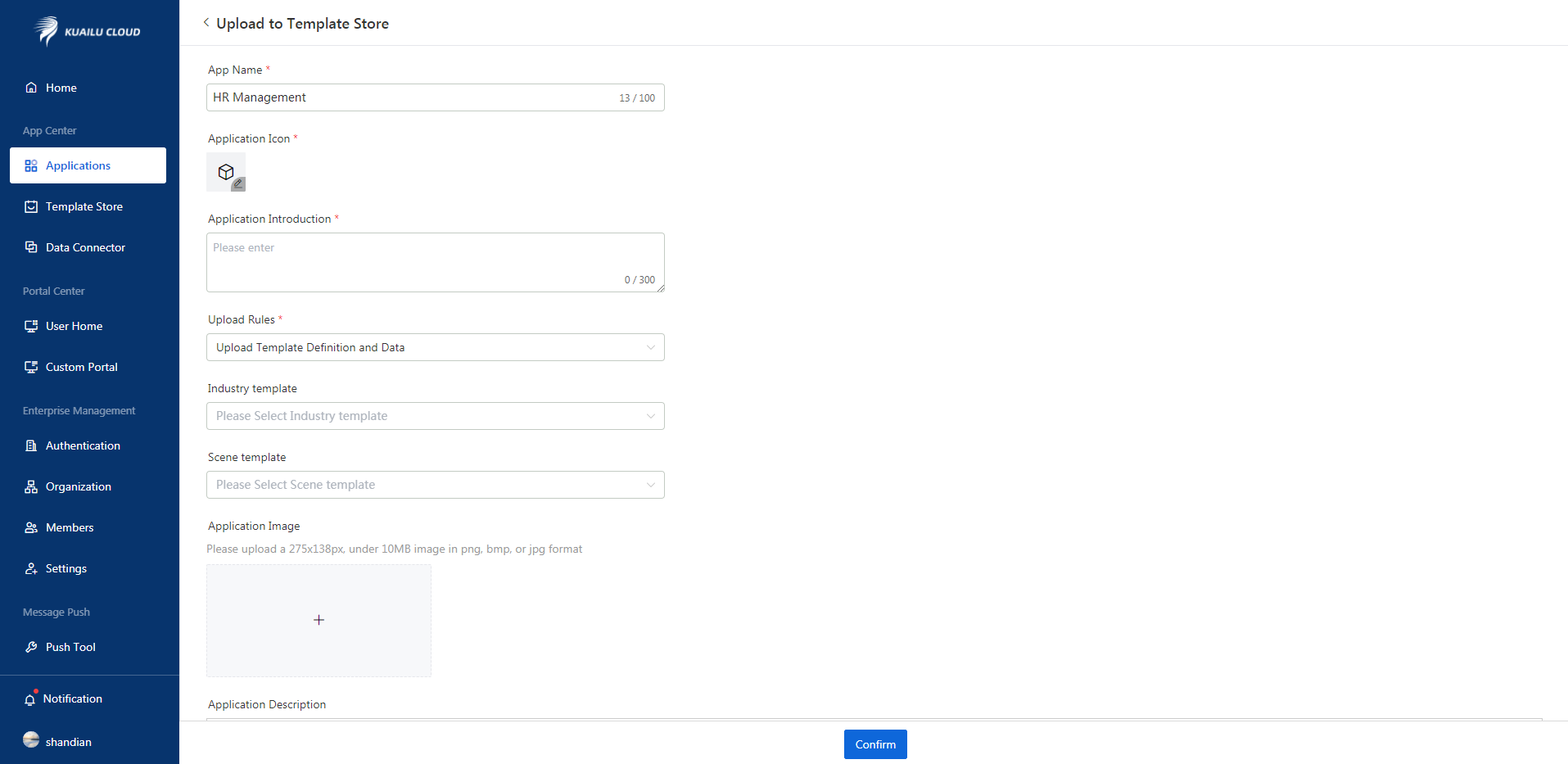
3. Application details
Submit the application information and complete the review, and the application will enter the corresponding group display. Click the application to enter the application details page to display all the content about the application, including: application picture, application name, application introduction, update log, related recommendation and installation entrance.
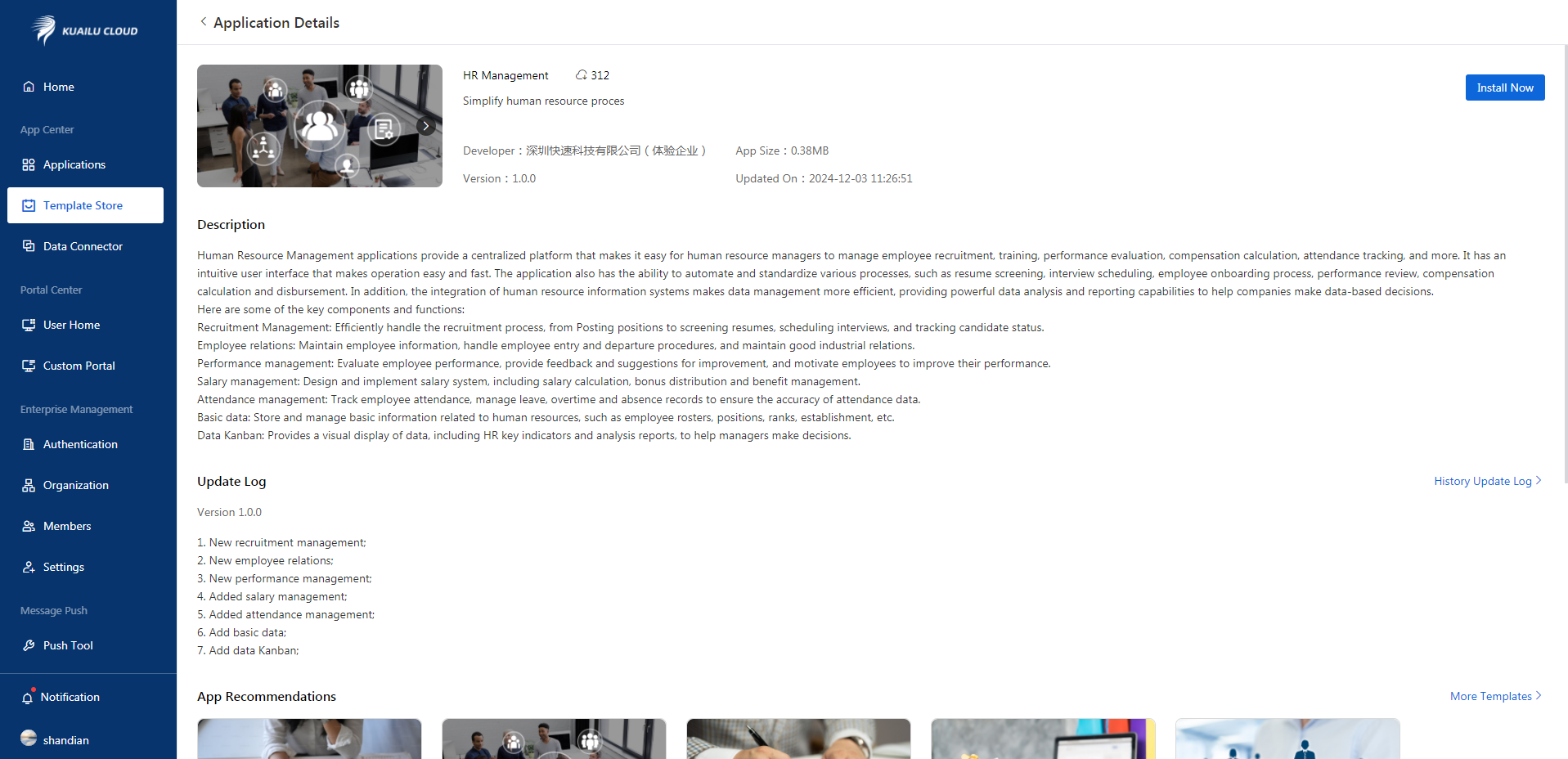
4. Application upgrade
In order to facilitate users to quickly obtain the latest version of the application, including security updates and new functions, the "Upgrade" portal is displayed in the list of application stores and application details. Click on the template store to perform one-click upgrade operations on the new version of the application.