Management application
An application can be understood as a system composed of multiple forms, processes and reports, which can meet various business scenarios. For example, you can create an "administrative application" and create a "vehicle registration" basic form, a "vehicle application" process form, and a "vehicle usage statistics" report in the application, so that the basic management of the company's vehicles can be realized through this application.
4.1 Application Groups
To facilitate the viewing and management of applications, you can set application groups and select groups for applications when creating applications.
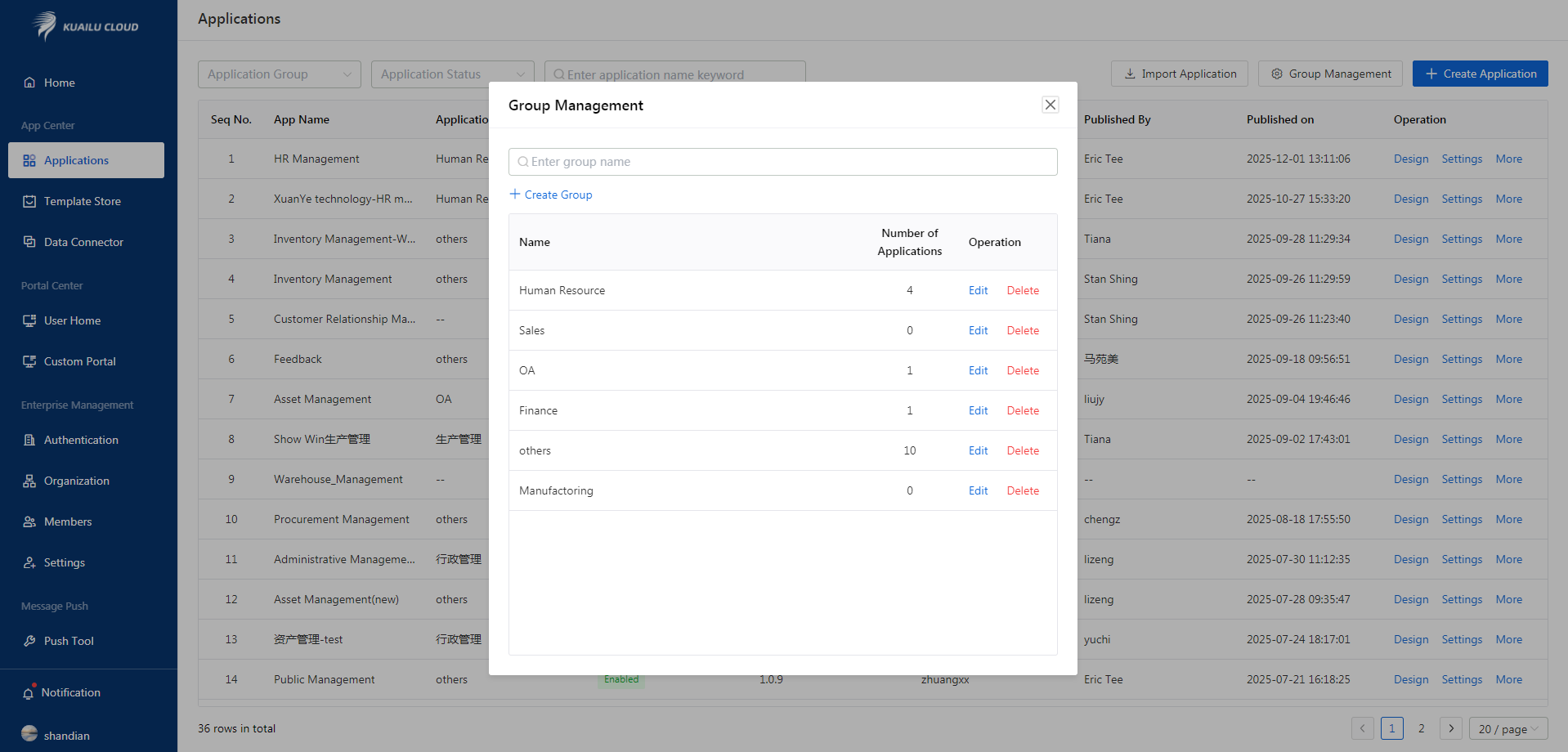
4.2 Creating an Application
The following figure shows the entrance to creating an application
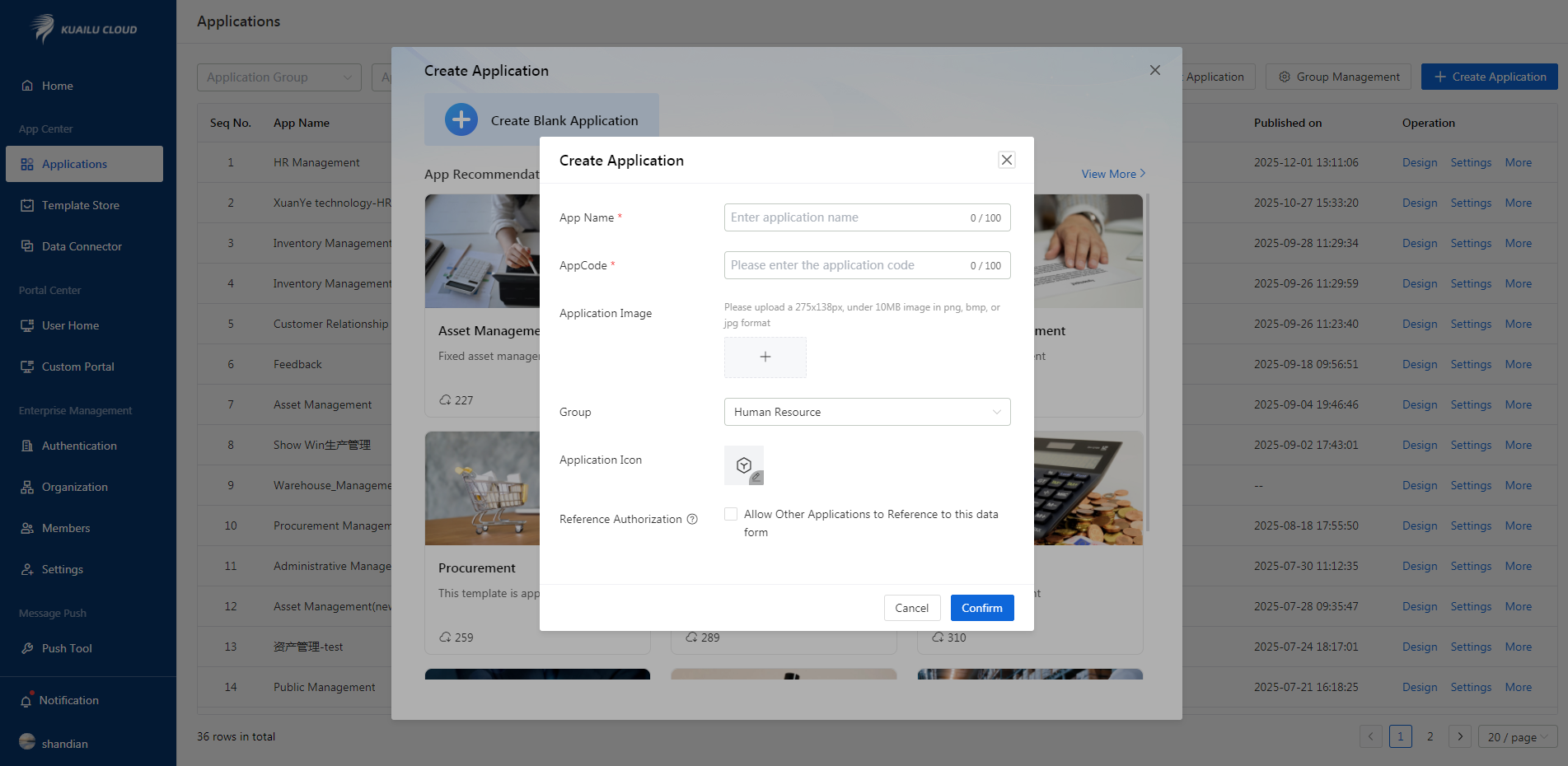
Click Create App on the page. There are two ways to create an application:
- 1) Create blank applications: Drag and drop applications from 0 to 1 autonomously.
- 2) Creating an application using a template: Click the recommended application under Creating an application to install the recommended application template.
4.3 Setting an Application
Supports the setting of application status, design permission, access permission and other content
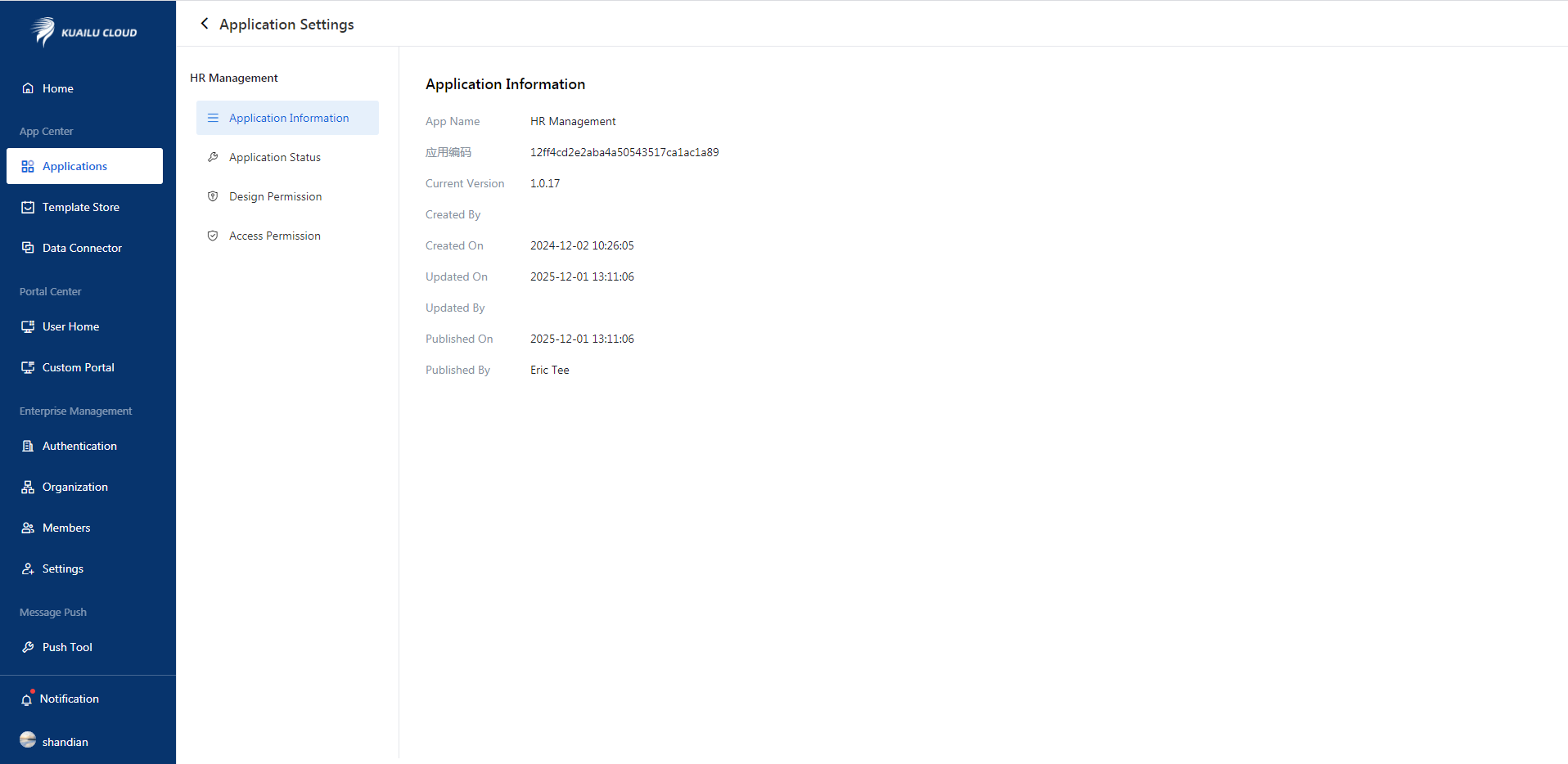
4.3.1 Maintenance Status
Status maintenance allows you to set reference authorization and application status. Reference authorization Click the question mark to display the message "After this option is selected, forms and form data, portals, views, and reports in this application can be referenced by other applications." The application status can be Enabled, disabled, and Maintained.
- Enable: Users who have permission on the client can view and use the application. If reference authorization is selected, data in the application can be associated and used by other applications.
- Disabled: The user of the client cannot see the application, and even if reference authorization is selected, the data under the application can no longer be associated and used by other applications.
- Maintenance: Users on the client cannot see the application. However, if reference authorization is selected, the data in the application can be associated and used by other applications.
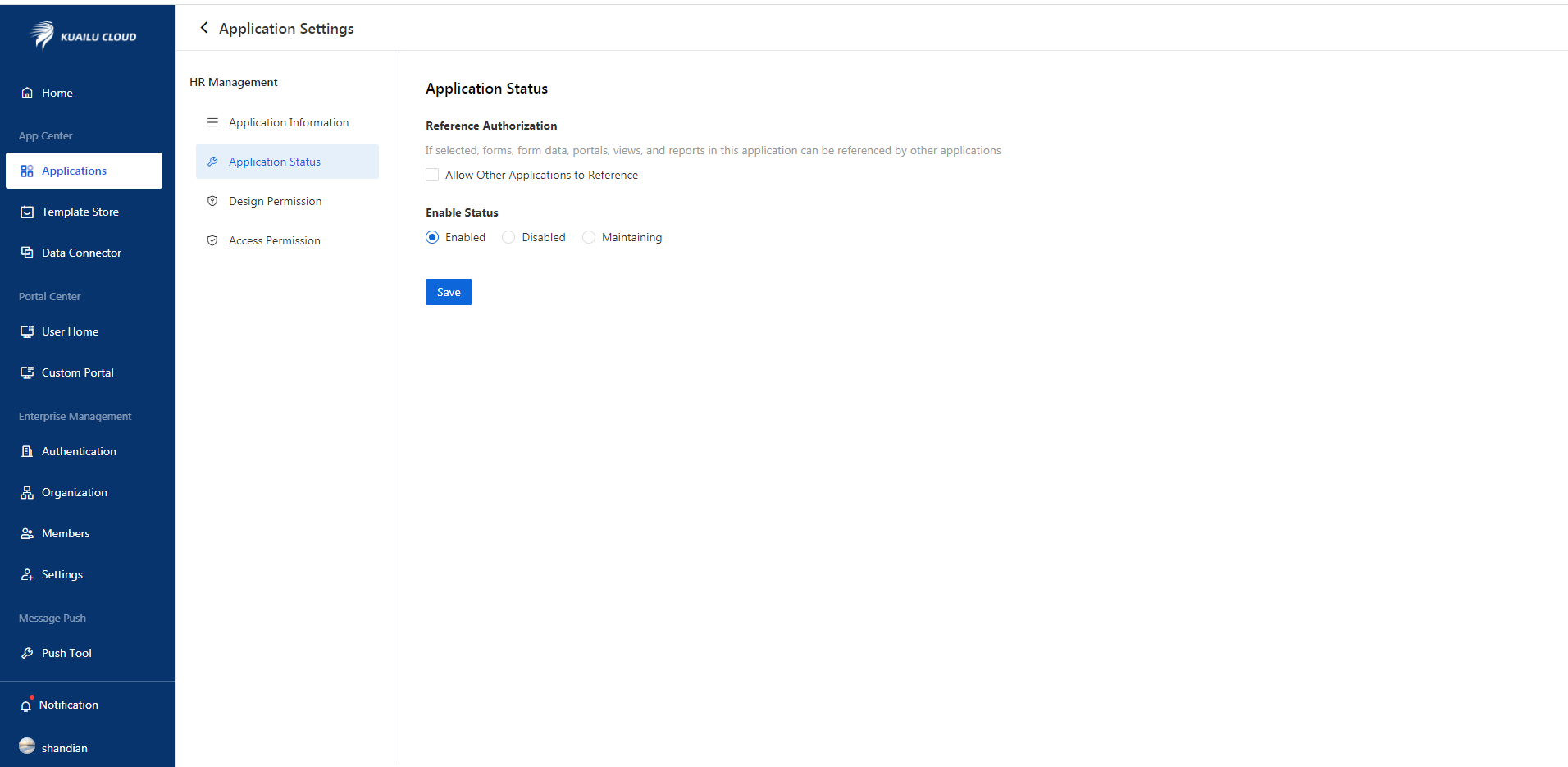
4.3.2 Design permission
Design permissions. You can set permissions by department, staff, or administrator group. After an application is created, design permission is granted to the creator and super administrator by default. If you have only design permissions and no access permissions, you can still access it.
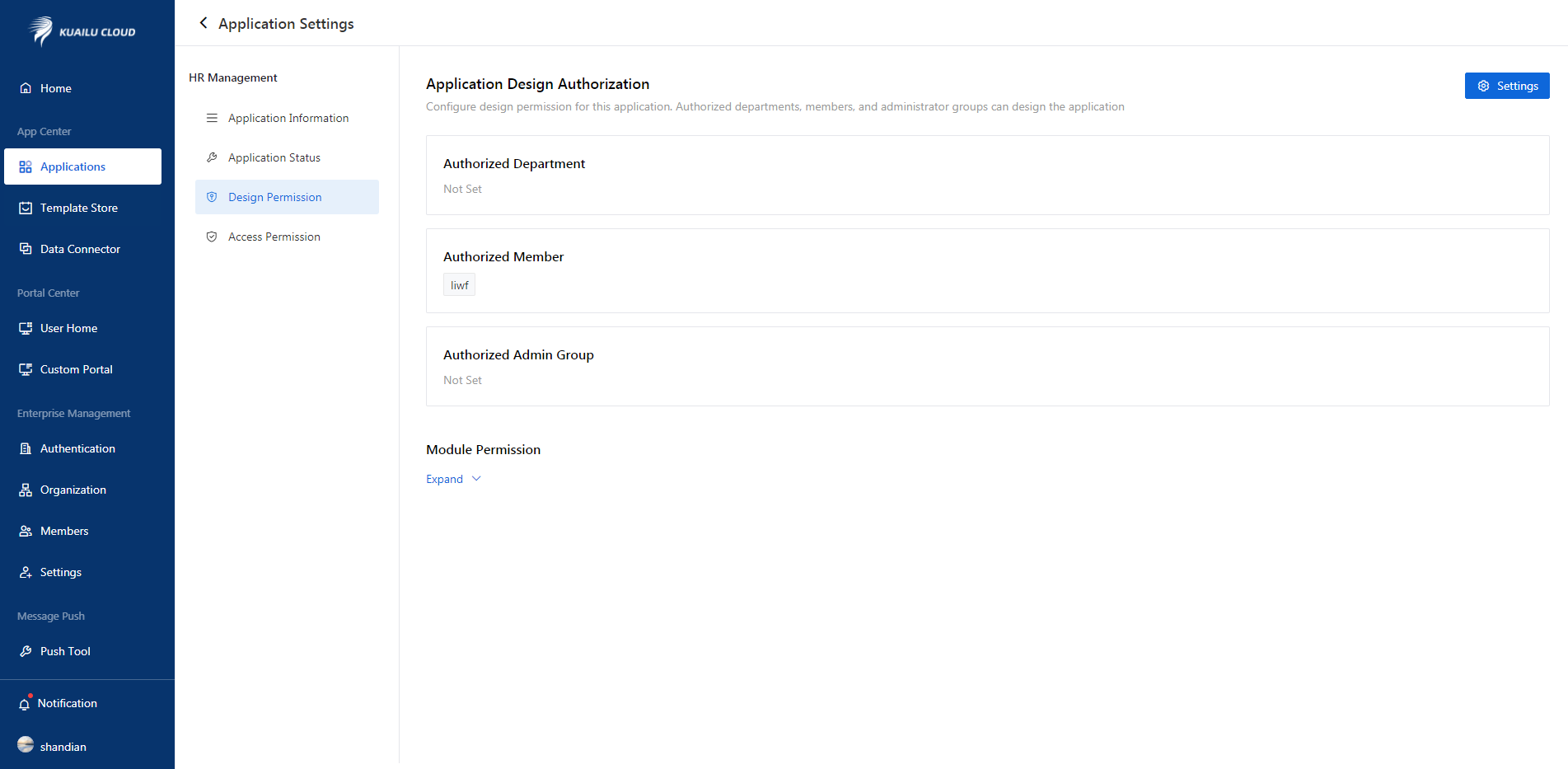
The design permission supports the subdivision of the module design permission under the application. After clicking to expand, you can authorize each module under the application separately
4.3.3 Access Permission
Access permission: Displays all application roles in the current application. Application roles are defined in application design. The access permission can be set by department or member.
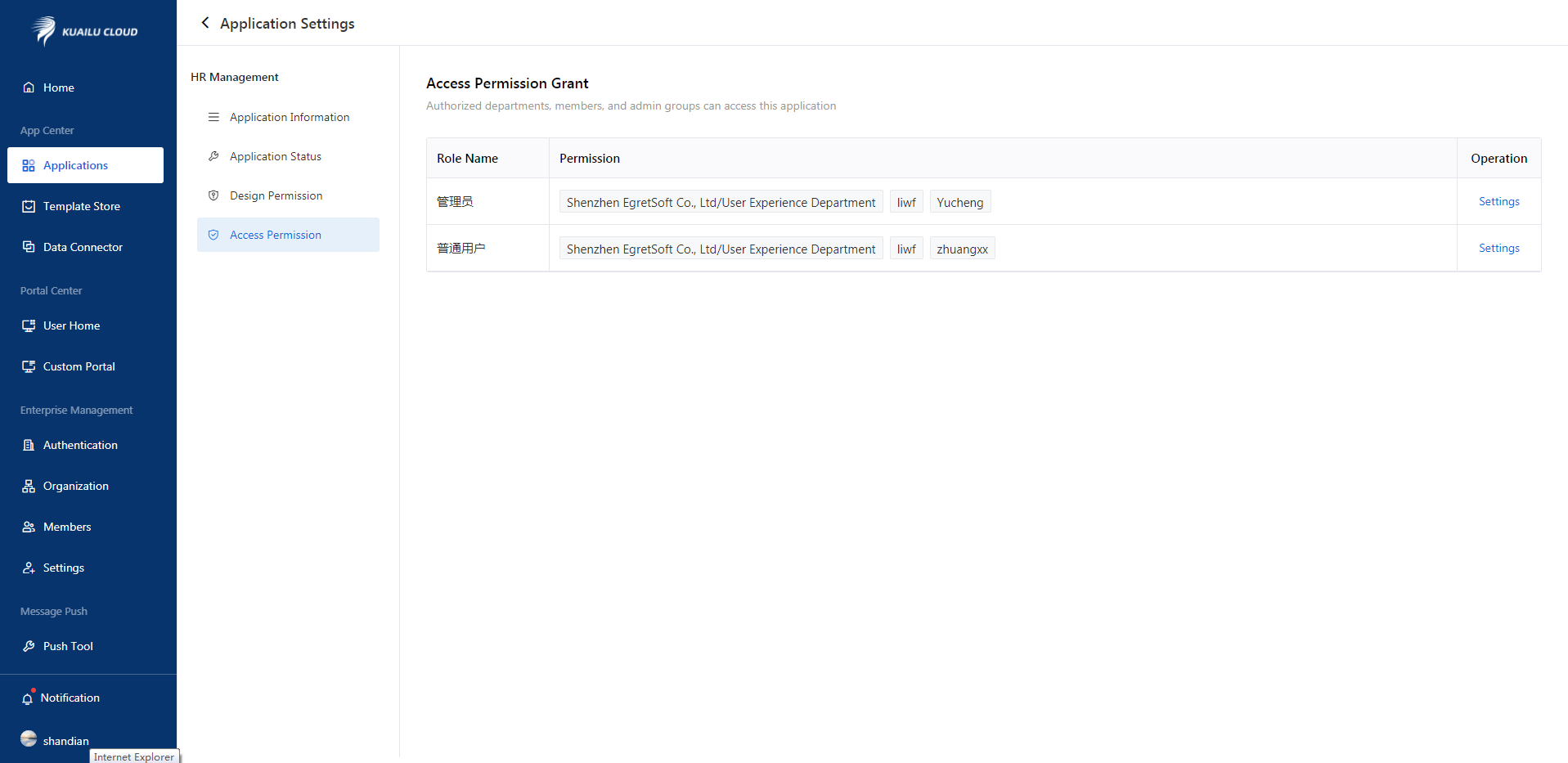
4.4 More Operations
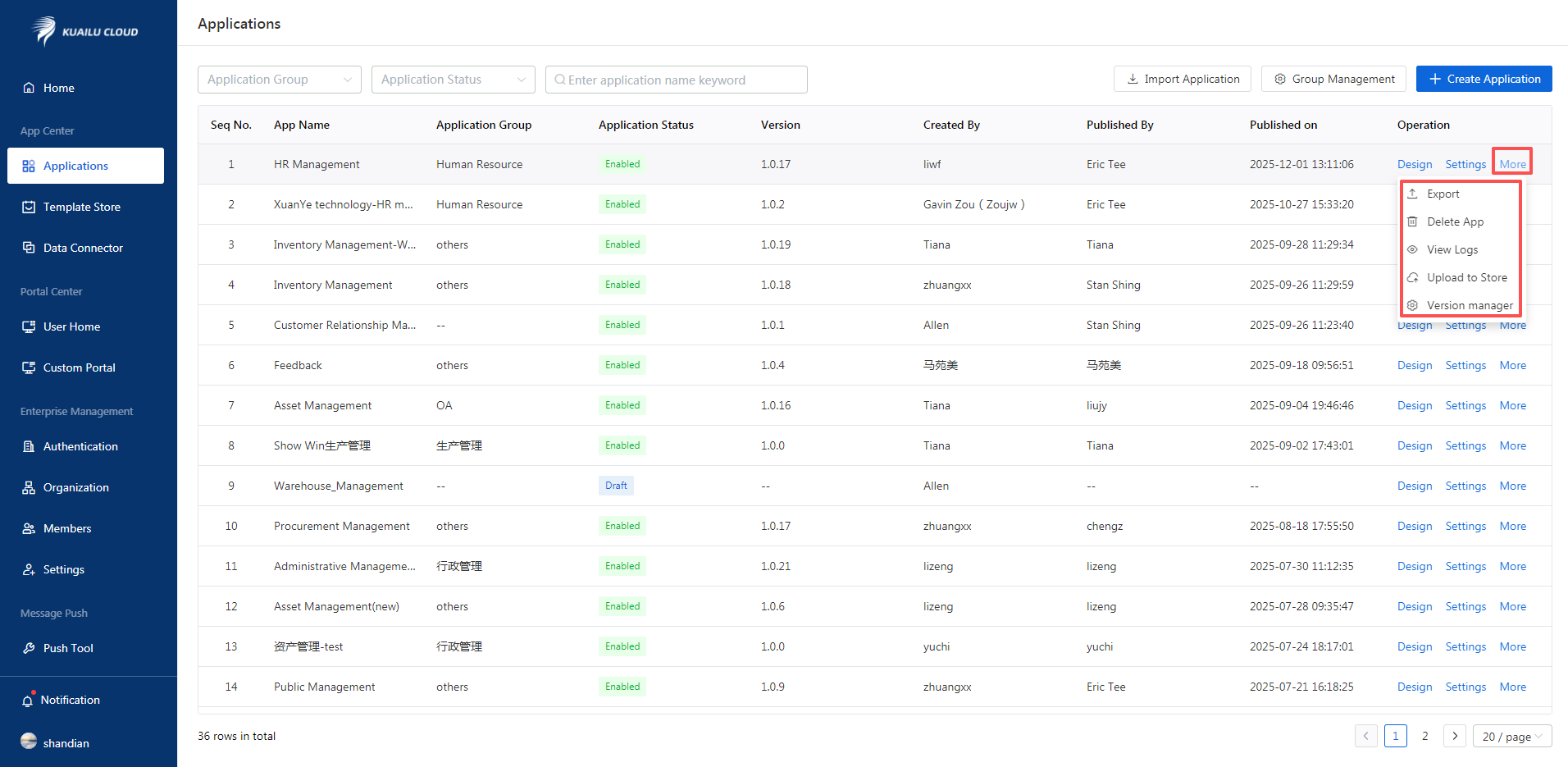
Delete an application: Deletes an application from the enterprise. After deletion, the app will not be visible and the client will become unavailable.
View date: View the app's edit log.
Upload to the store: Upload the app to the store, and after approval, it can be seen by others on the "Template Store" page.








