Push Template
Email Template
Companies can set up custom email templates, as shown in the figure below.
Templates support setting categories, with only one level of classification supported. Subcategories cannot be created under a category.
Click Add New Category button
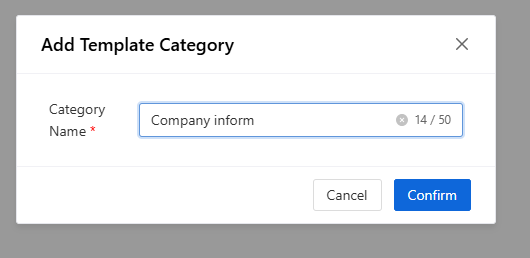
The category name supports up to 10 Chinese characters or 50 English letters.. You can edit the category name or delete the category.
Click the Add New Email Template button
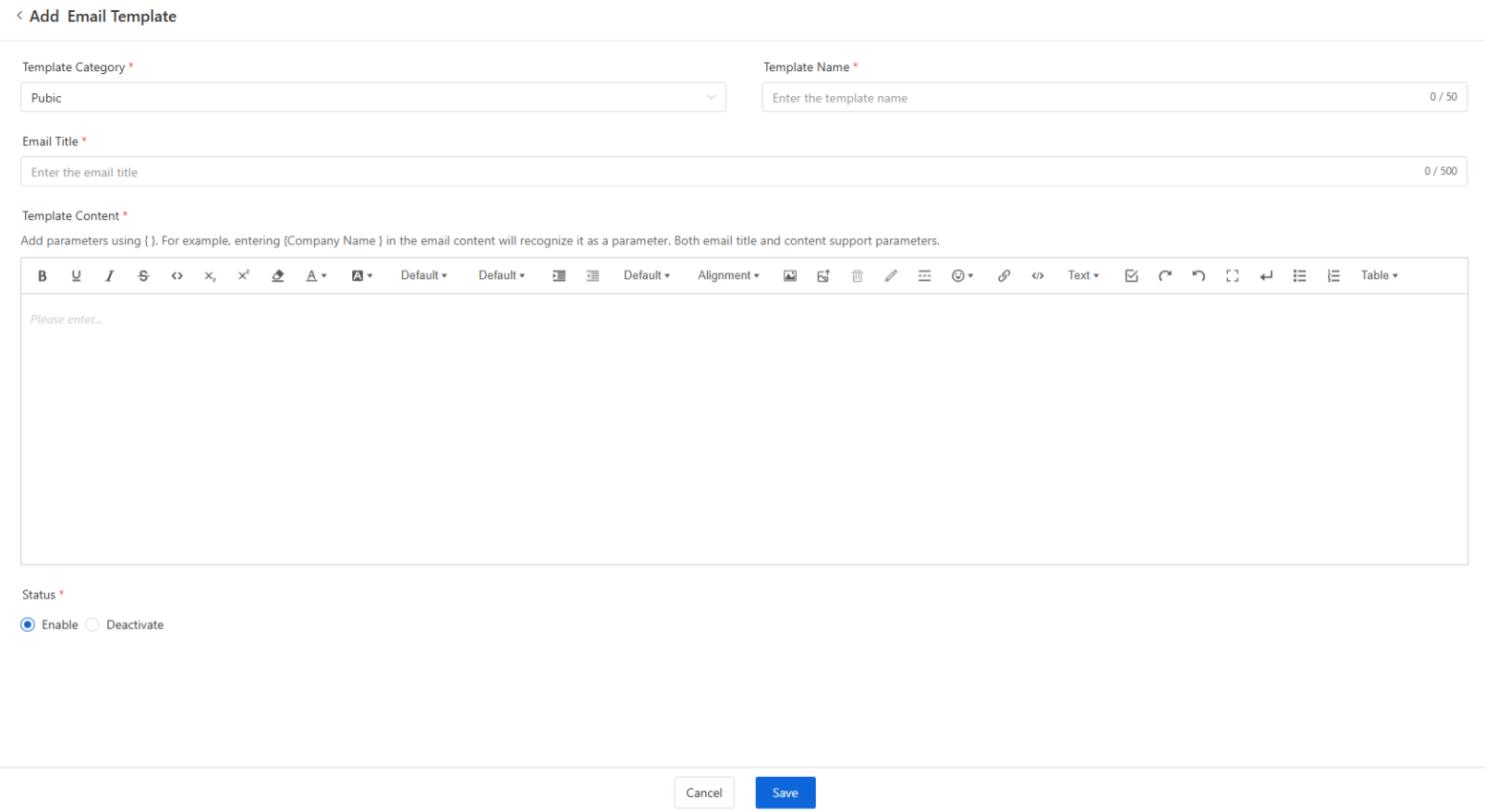
Parameter Description:
1. In the email content, parameters can be manually entered in the specified format. For example, if you manually type `{company}` in the email content area, the system will automatically recognize `company` as a parameter. Parameters in the content can be repeated (they will be identified as a single parameter).
Both the subject and content areas support parameter input.
2. Table parameters
If you want to add table parameters in the email template, you need to follow the format of {Table 1. Parameter 1}.
For example:
In the inventory management scenario, it is necessary to monitor the inventory of each item. When the quantity of an item reaches a certain threshold, an email will be sent. The email will list the detailed quantity of each item as shown in the following figure.

Among them, Warehouse 1 is the warehouse name, and the data source is the main table field of the form. The item name, item num, and need to buy are the sub-table fields of the form.
Then, the email template can be set up in the following way

Note:
1) In the same table, it is possible to set both the main table parameters and the sub-table parameters.
2) In the same table, the prefixes of the table parameters must be the same.
3) The main table parameters can be added to the header row, but the table parameters cannot be added to the header row. They can only be regarded as the content within the table.
4) In the table, apart from the title row, there can only be one content row. Therefore, the table can have a maximum of two rows.
WeCom Message Template
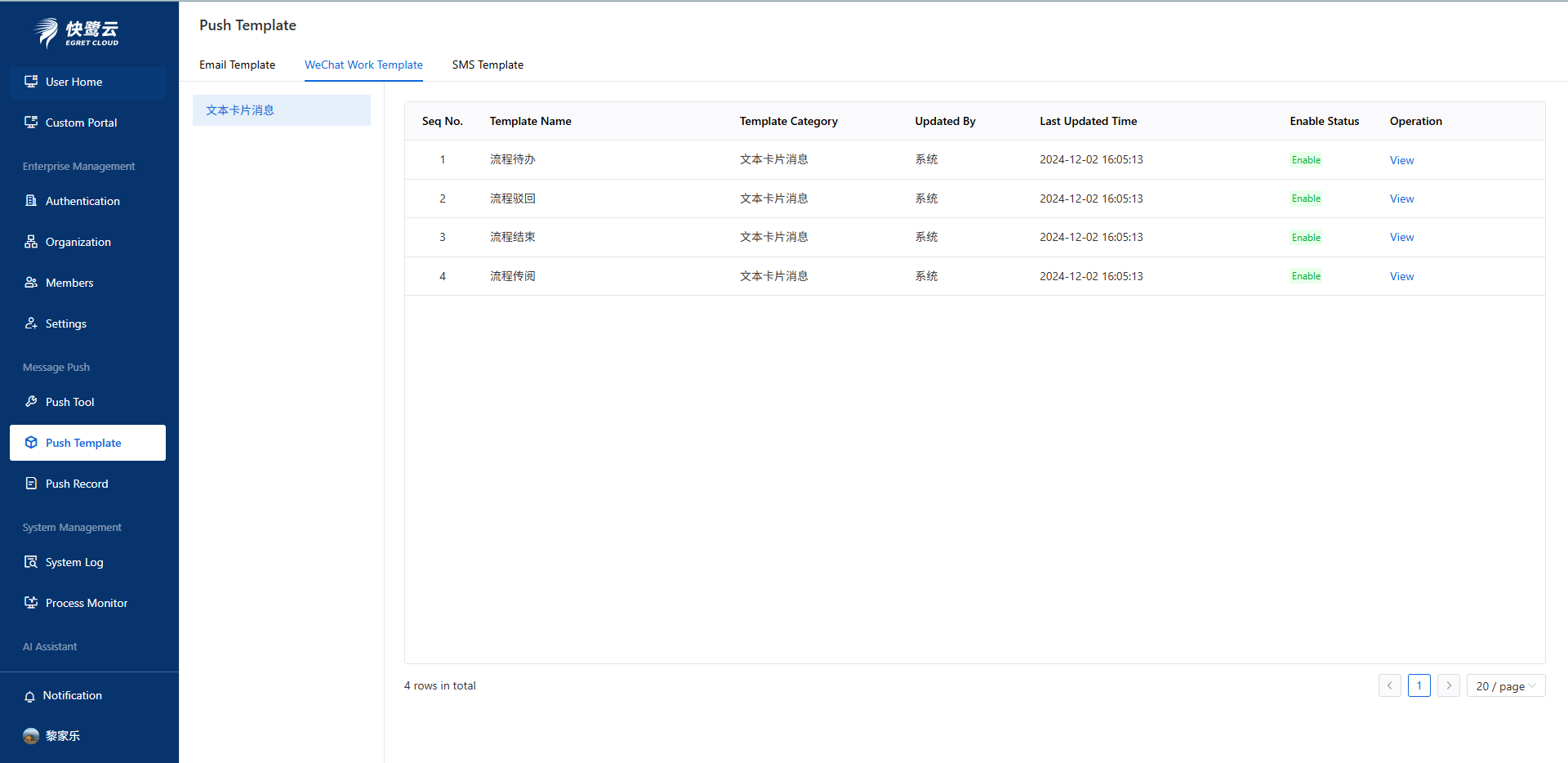
The WeCom template currently does not support user customization. However, we have already prepared various message templates related to processes for you, including task assignments, process circulation, process rejection, and process completion time.
SMS Template
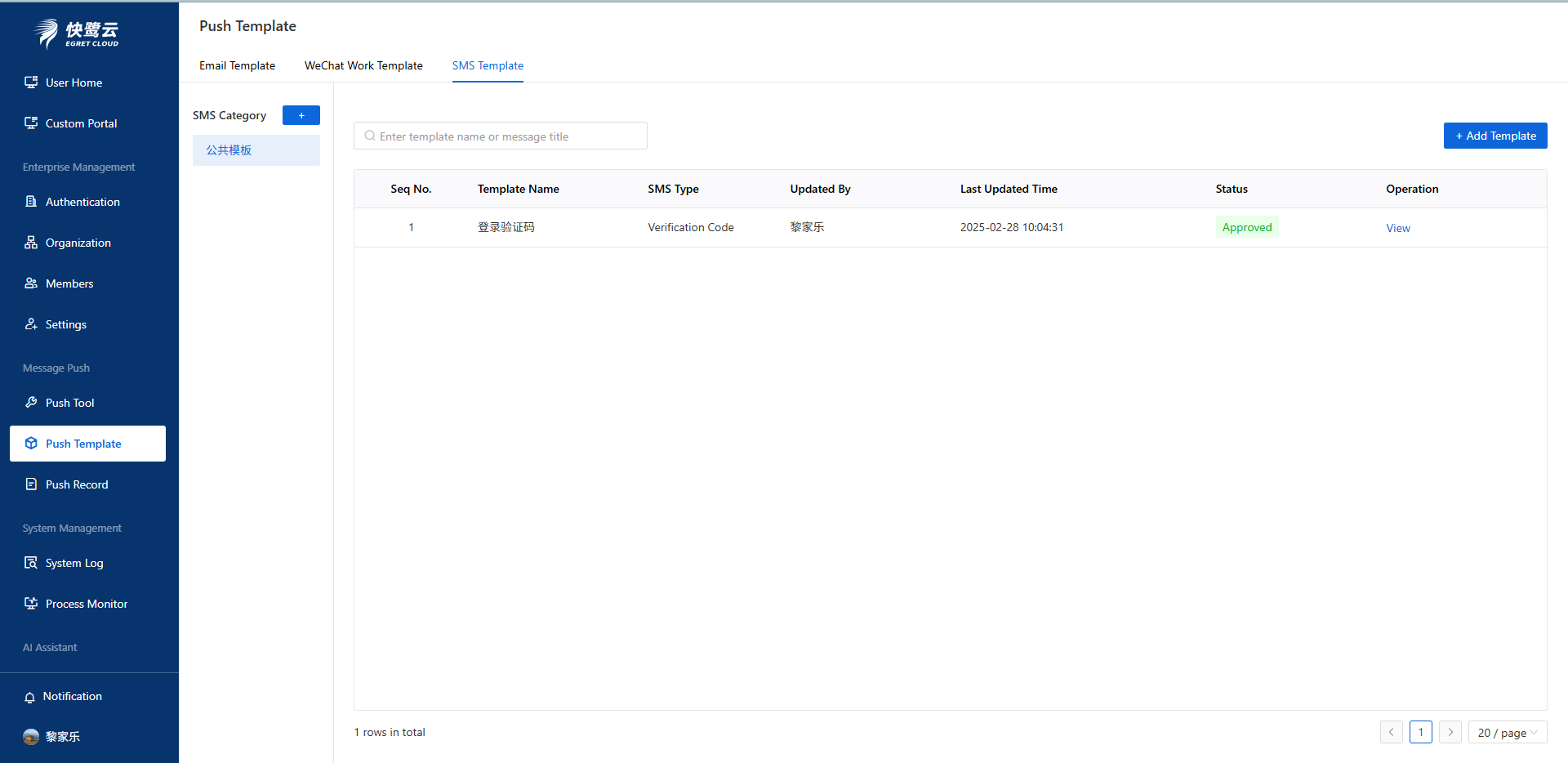
SMS templates support user-defined categories for easy retrieval when using the templates.
Additionally, SMS services are actually sourced from telecom operators. According to regulations, all SMS templates must undergo review and should strictly adhere to the guidelines during creation. The system will update the review results in real time from the operator. Per the operator's requirements, templates under review or already approved cannot be edited or deleted. Only templates that have not passed the review can be edited, resubmitted, or deleted.
1. Telecom operators categorize SMS templates into three types: verification codes, notification messages, and promotional messages.
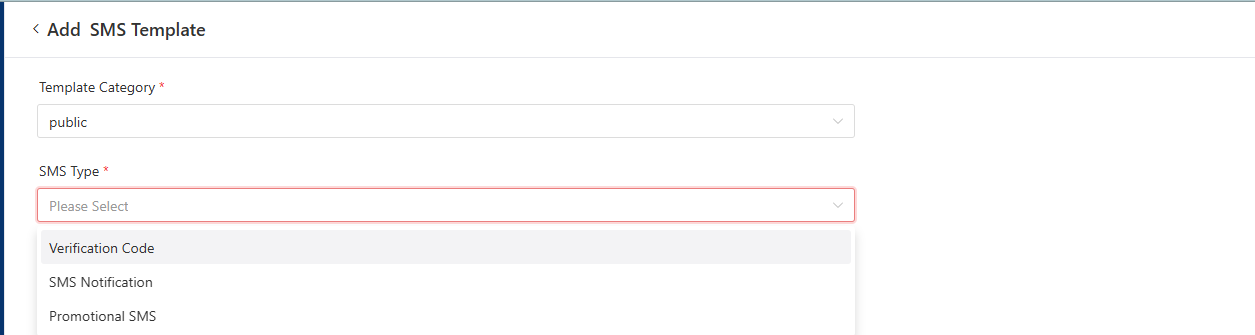
Therefore, when adding a new SMS template, you need to first select the SMS type to comply with the operator's rules. Additionally, all SMS messages will begin with [Kuailu Cloud Fulfillment].
2-1. If you want to create an SMS template for verification codes,
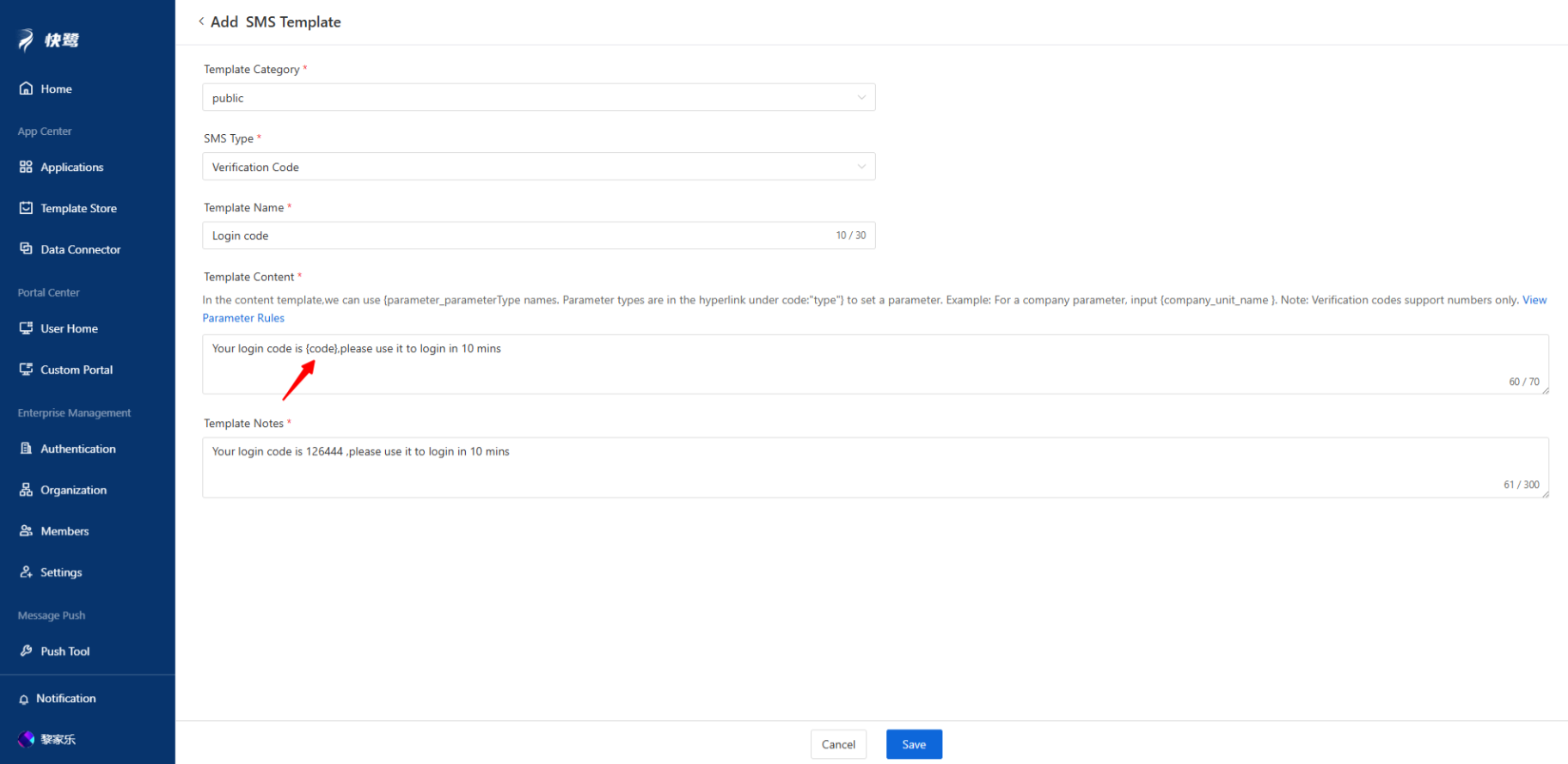
you can refer to the writing style shown in the image above.
Template Content Section: For verification code templates, only one variable is allowed, and it must be a fixed 6-digit random number.
Template Notes Section: You need to inform the operator of the template's purpose and provide a real example. Then, submit it to the platform for review and wait for the result.
22-2. If you want to create an SMS template for notification messages or promotional messages,
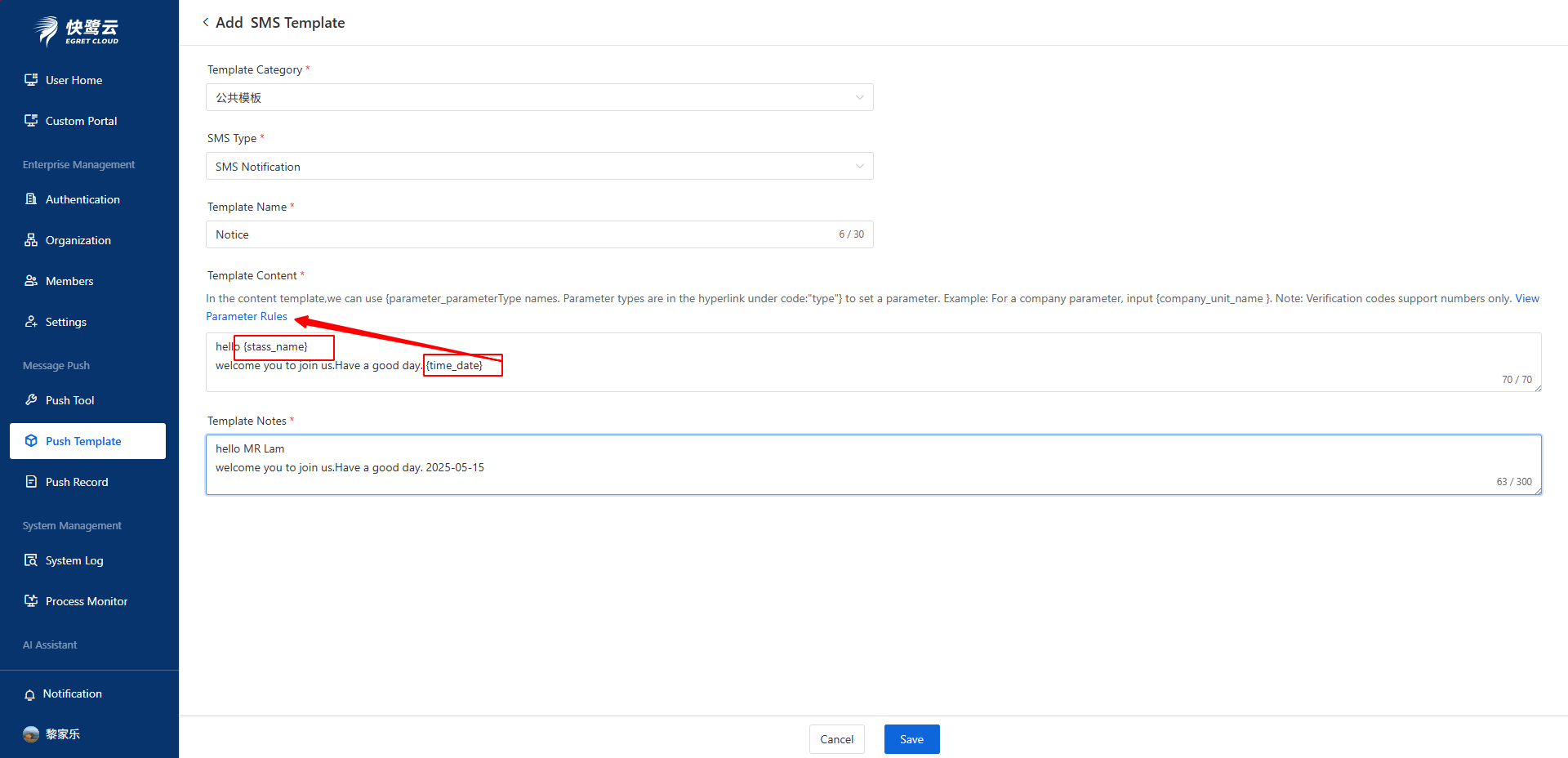
The template content is divided into two parts: the static, unchanging portion, and the dynamic portion. As shown in the figure above, {person} {time} represent dynamic data. In this case, you should refer to the "View Parameter Rules" button to find the parameter type for this field. The correct way to write it is by using an underscore to concatenate the parameter type, such as {person_name}.
The method for finding the parameter type is as follows:

Due to SMS limitations, only 70 characters can be filled into a single message, so we need to ensure the content does not exceed the carrier's limit.
In the template notes section, you need to inform the carrier of the template's purpose and provide a real example for them. Then, submit it to the platform for review and wait for the results.









